You may really be enjoying sharing photos and fun with friends through Instagram, but did you know about its security and privacy risks? The social platform is good for expressing oneself to others or marketing your product to increase buyers. Many people have benefitted from uploading posts, maybe for brand endorsement, own ecommerce promotion, or merely showing themselves to the world through photos. However, you should be aware of the overlooked threats that could cost you in using the app. That’s why there are privacy and security settings to help maximize your use. Let’s see if one can add privacy to their Instagram settings.
Account safety
There are various ways of making private settings to your Instagram account. Also, the instructions to follow in adding such settings differ depending on where you log in from- web, mobile app, iOS, and Android apps. The following are ways to keep your account safe;

Making it private
Convert your public account into private. By doing this, you’ll only share photos with selected users and conceal others you don’t want to expose. It’s vital for only letting your closest lot know what’s happening to you. Use the below procedure to change settings for:
Web-users- Login and tap the image icon on the upper right, then find the icon near your name. After that, click privacy and settings and move to account privacy. Click on the checkbox to change to a private account.
Mobile users- Check the lower right of the phone's screen, tap the image icon, swipe towards the left side, and click the settings icon. Pick privacy settings and mark the private account on. After that procedure, only the existing followers can view your stories, but the others must send a request before allowing them.
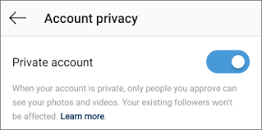
Avoid sharing your data with other apps
We’ve got numerous apps that may ask to access your data. For instance, scheduling posts on your behalf. You should be warned against agreeing to these suggestions. The reason is, the more you allow different apps and companies to reach your data, the higher chances of having the information leaked or stolen. It’d be even better if you only make settings that enable Instagram to access apps that you genuinely valuable. Do that by going to the authorized apps' menu and click on revoke access then accept by tapping ‘yes’.
Check your account for hacking
Checking for hacking is done by looking at any changes in your past account activities. Check if the logins are ok, logouts, passwords, and others. Ensure your account privacy settings are the way you set, confirm any password changes, stories and activities, logging in and out details. If you get any suspicious changes you were not involved in, it could imply that somebody else is using the account. You should, therefore, change your credentials, making the password stronger to lock them out completely.
Enable the two-factor authentication
You could be worried that another person may use your account as you do. Maybe pose pictures, share stories, and many other activities. Don’t be afraid because you can deal with it. Simply turn on the two-factor authentication. It'll send a verification code any time new devices sign into your account. If it's without your knowledge, then whoever is signing in must get the sent code from you to complete it.
The bottom line
You can indeed add privacy to your Instagram likes. Privacy is useful for avoiding social pressure and threats that could arise from followers or new Instagram users who'd wish to follow you. There are various ways of changing your account to be private for your safety. Examples include turning on the two factor authentication, privatizing your account, checking for hacking, not sharing data with third party apps, and so on.