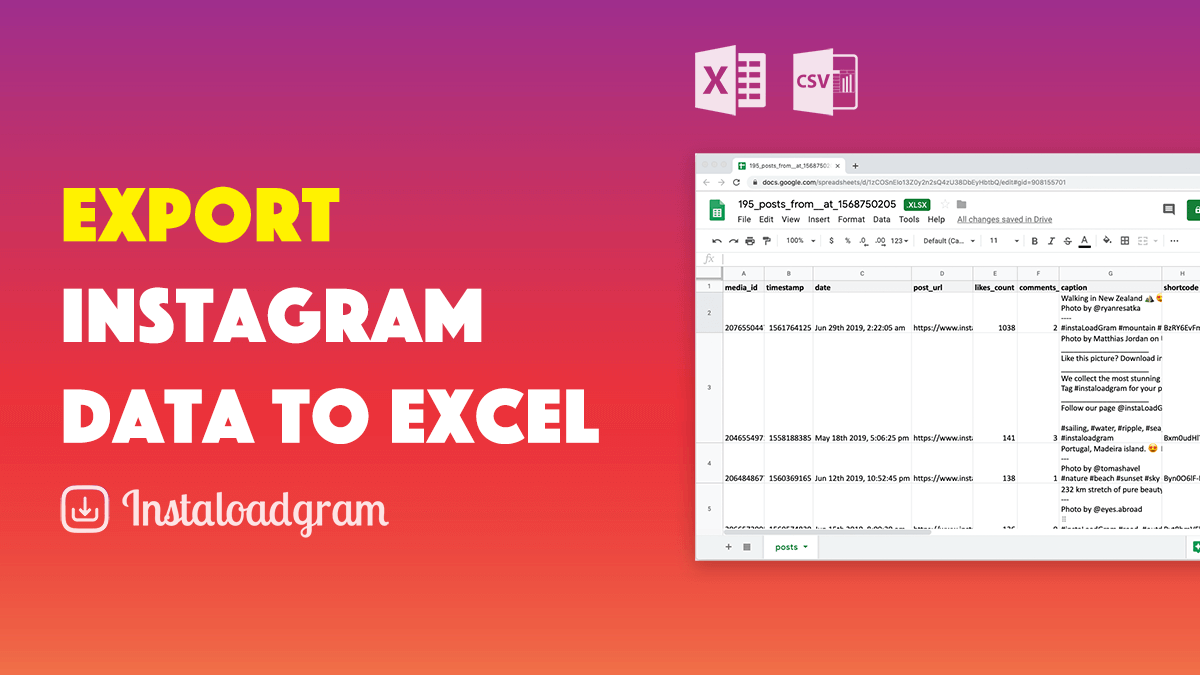
The world of Instagram is expanding every day. The percentage of adult Instagram users rose from 35% to 37% only last year. This roughly makes Instagram users count to 1 billion.
Instagram is a really interactive platform, and it is a hub for activity. You will find businesses, bloggers, and models growing in popularity as their number of followers skyrocket. A very high number of followers is undoubtedly a demonstration of power in the Instagram world.
A great way to keep track of your followers is by converting it into an excel file. This will help you remain protected from blacklisted and fake accounts. We have listed all the possible ways you can export the list of your Instagram followers into a file.
Benefits of Exporting the List of Instagram Followers

Exporting lists have a lot of benefits; that is why it's a common practice. It is not just to keep track of your followers but much more.
Something you can do with an exported list compares it with another list. If you have an excel file for Instagram followers, you can compare it with your file of twitter followers. You can market them directly to follow you on other social media profiles as well. As mentioned earlier, making a list does not just keep you protected from blacklisted accounts; it also filters out the robots.
By making a list, you can monitor and manage your followers. You can compare your following and followers list and make decisions. You can see what people you follow, and if they are following you back, otherwise you can unfollow them. This is called a blackhat technique that is often very useful.
A very brilliant use of this list can be advertising. You can list down your followers and run specific ads by this audience to promote that content. Another great use can be to run that list by contact management. They can help you find more about the users. You can find their real names and usernames on other platforms that will help you promote your content.
How to Export the list in an Excel File
Several ways can be used to export the follower’s list in an excel file. You can either do this manually by logging into your Instagram profile and opening your follower’s list. After this use, a scraper program in your browser to get the data. However, the data might load slowly.
Another way to do this is by using Google Helper Tools. This is an extension to Chrome that allows you to scrape off things like usernames, bio, etc. It requires no data of your profile to work and can extract information from every public profile. It will also allow you to compare two lists together. However, there are certain limitations like it’s only free to 10,000 followers.
Chrome also limits the memory its extension uses so you can only scrape 100,000 accounts.
Some professional tools in the market cost some money to use. But, they are authentic and work with Instagram. Two of these include Later and Iconosquare. Other than this, there are many black hat tools that you can use to do that if you want. However, they are not very safe to use, so it's your choice to give them access to your account.
Conclusion
It is undeniable that exporting your Instagram followers list can be very useful for promoting your profile and keeping it safe from any blacklisted accounts. It is a simple process and would be helpful.